What is Third-Party Validation?
With third-party validation, your system takes full control over how passes are validated. Instead of PassEntry checking pass validity, every scan is sent to your own endpoint, where you decide the logic.PassEntry Internal vs. Third-Party Validation
| Feature | PassEntry Default Validation 📦 | Third-Party Validation 🔧 |
|---|---|---|
| Setup | 📦 Out-of-the-box, no setup required | 🛠️ Requires a custom validation endpoint |
| Validation Logic | 🔒 PassEntry validates against its own database | ⚙️ Your system defines all validation rules |
| Scan Value Format | 🔑 Must be pass UUID or external ID | 📜 Can contain any data or combination of values (e.g., customerID-promoCode) |
| Reader Instructions | 📡 Pre-defined reader instructions | 🎨 Full control over instructions (e.g., messages, LED colors, sounds) |
| Scans Logging | 📊 Yes | 📊 Yes |
| Support for NFC/Barcode | 📡 NFC & Barcode (only if barcode is configured as pass UUID) | 📡 NFC & Barcode |
| Association to the pass | 🔄 Yes | 📡 Only if passId provided by your endpoint |
| Current Compatibility | 🔗 Works with VTAP & PassEntry Reader | 🔗 Works with VTAP & PassEntry Reader |
| Loyalty Management | ✨ Automatically updates points or stamps, and sends notifications if included | 🎯 Full control – your endpoint must handle loyalty updates and send any notifications |
How to Enable Third-Party Validation
To start using third-party validation, follow these simple steps:1. Ensure You Have a Reader Set Up
Third-party validation is currently supported only on PassEntry readers. If you haven’t set up a reader yet, follow this guide to do so.2. Update Your Reader Configuration
- Go to PassEntry Dashboard → Readers → Reader Configuration.
- Find the Validation Settings section.
- Change the validation type to Third-Party.
- Enter an HTTPS URL of your third-party validation endpoint (this is where PassEntry will send scans for validation).
- Include a Bearer token (this is a token that the reader will send to your endpoint to authenticate itself).
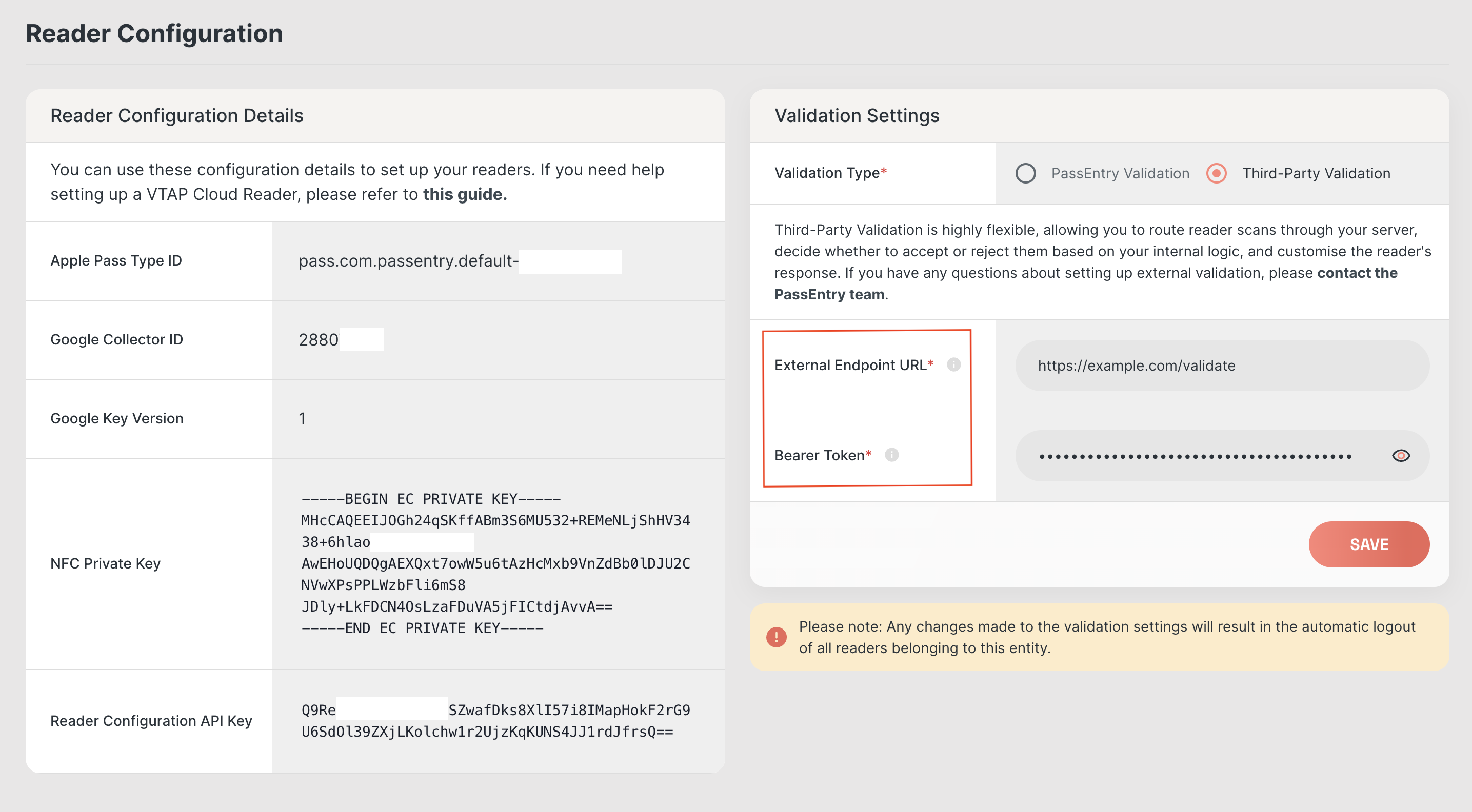
3. Apply Changes & Activate Third-Party Validation
- Once you update the settings, the PassEntry reader will log out automatically and VTAP reader’s configuration will be automatically updated.
- On the next login/reboot, it will use the new validation settings, sending all scans to your third-party endpoint.
- After validation, scans will still be logged in PassEntry for tracking and reporting (only on PassEntry readers).
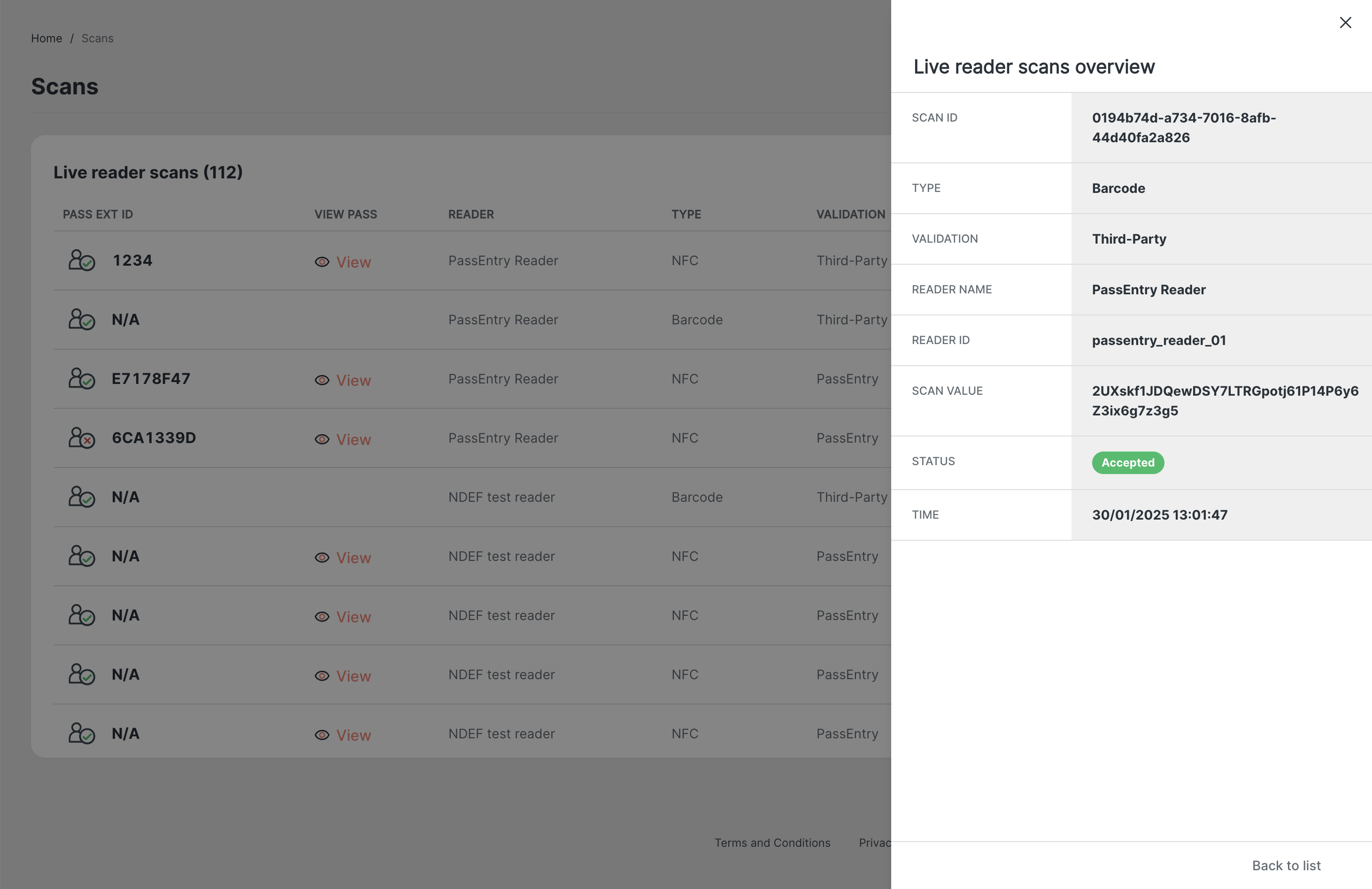
How It Works
- A pass is scanned using a PassEntry reader or VTAP reader (via NFC or barcode).
- Instead of PassEntry validating the pass, the scan is sent to your third-party endpoint.
- Your system processes the validation using custom business logic.
- The reader receives a response from your system and displays any necessary instructions (e.g., “Access Granted” or “Invalid Ticket”).
- The scan is logged in PassEntry for visibility and reporting (only on PassEntry readers).