December
2025-12-19
Support for external Apple Pass Type Identifier Certificates
We’ve added support for external Apple Pass Type Identifier Certificates. This allows you to use your own Pass Type Identifier Certificates, rather using our internal certificates.Check out the guide here: Adding an Apple Pass Certificate
November
2025-11-30
Batch Pass Update via CSV in closed beta
We’ve added support for batch pass update via CSV. Batch updates are scheduled to run at a specified time, and can be cancelled if needed.Check out the guide here: Batch Pass Update
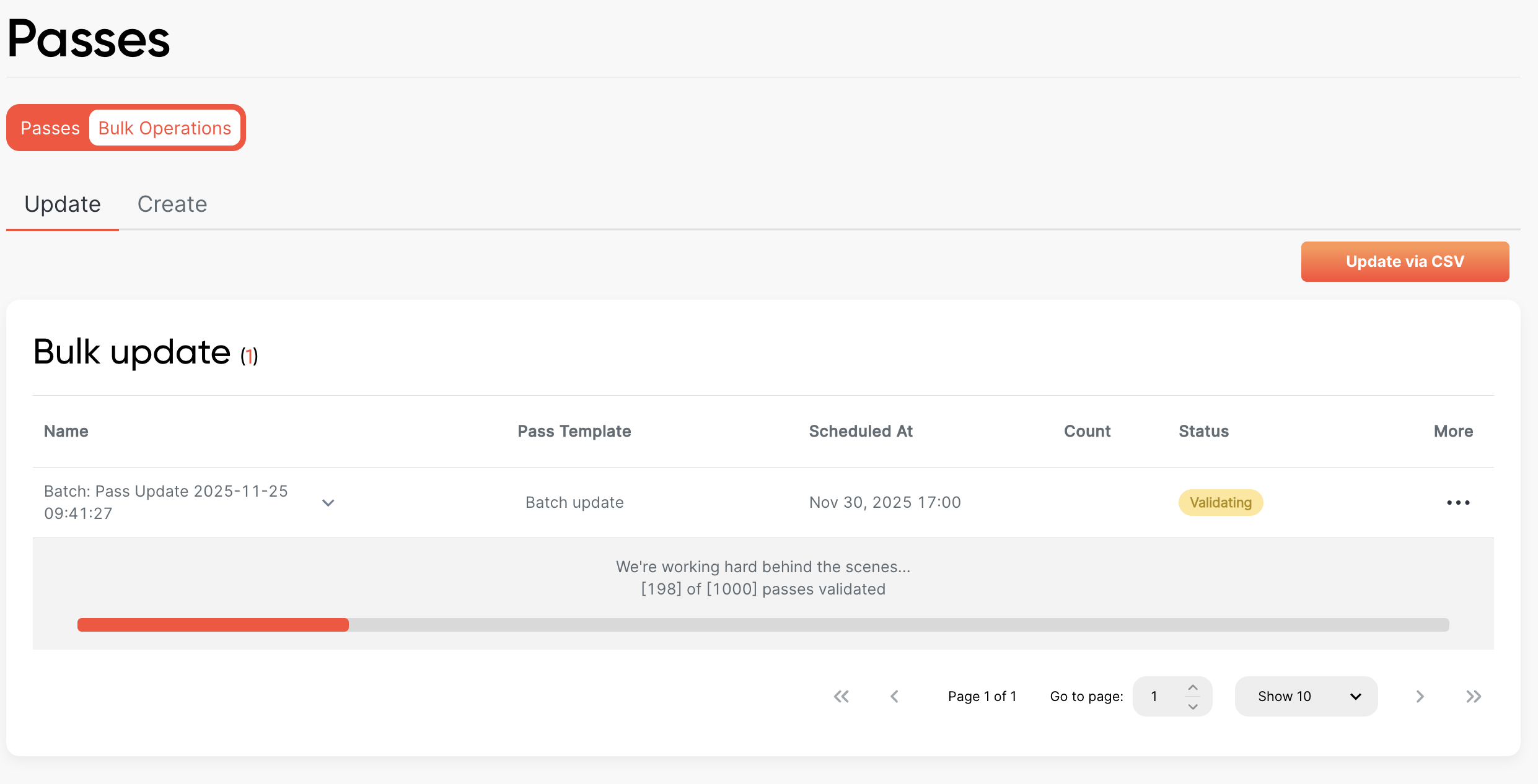
2025-11-11
Multi-Factor Authentication (MFA) for Dashboard
We’ve added multi-factor authentication (MFA) for PassEntry dashboard accounts.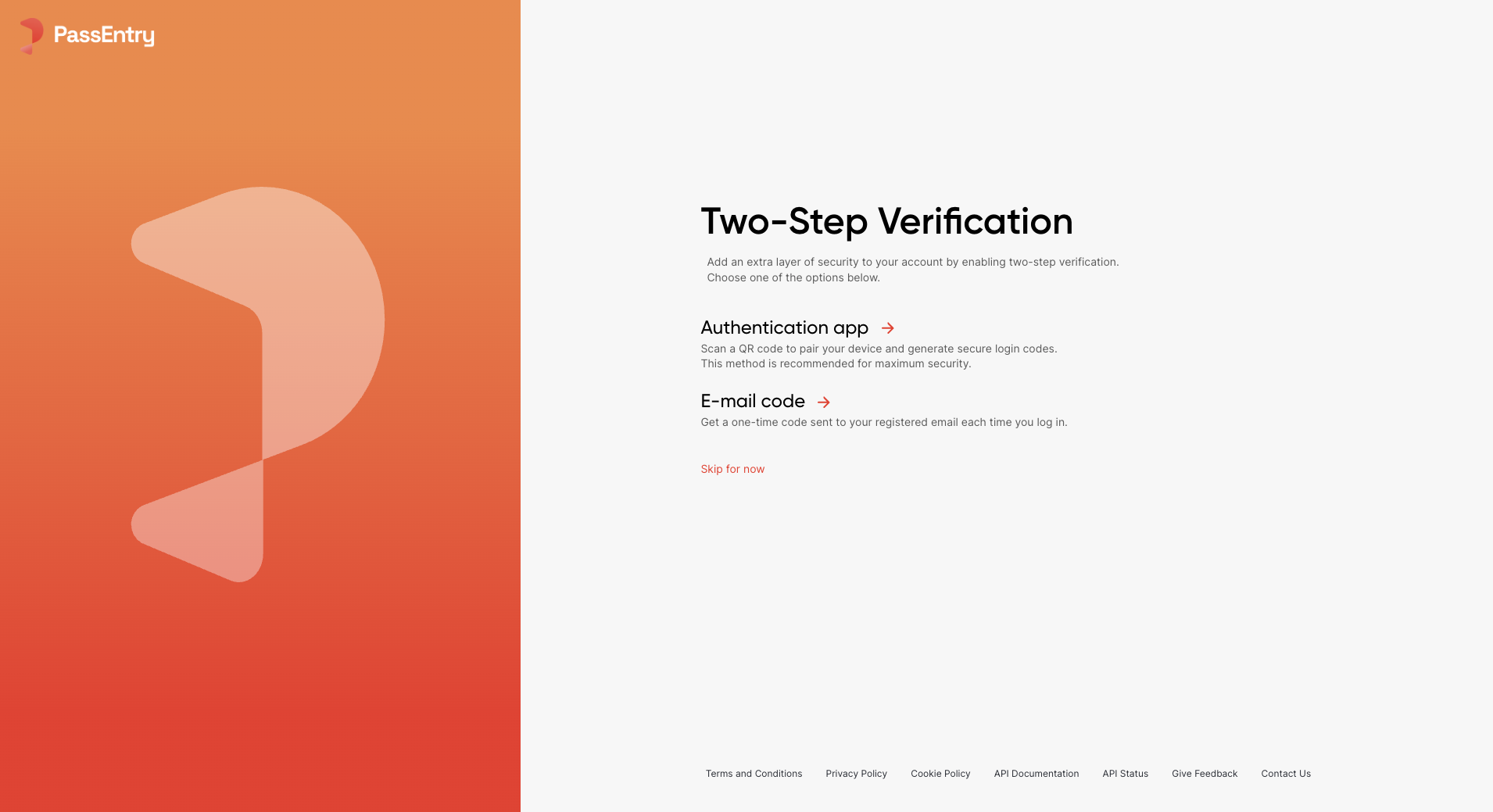
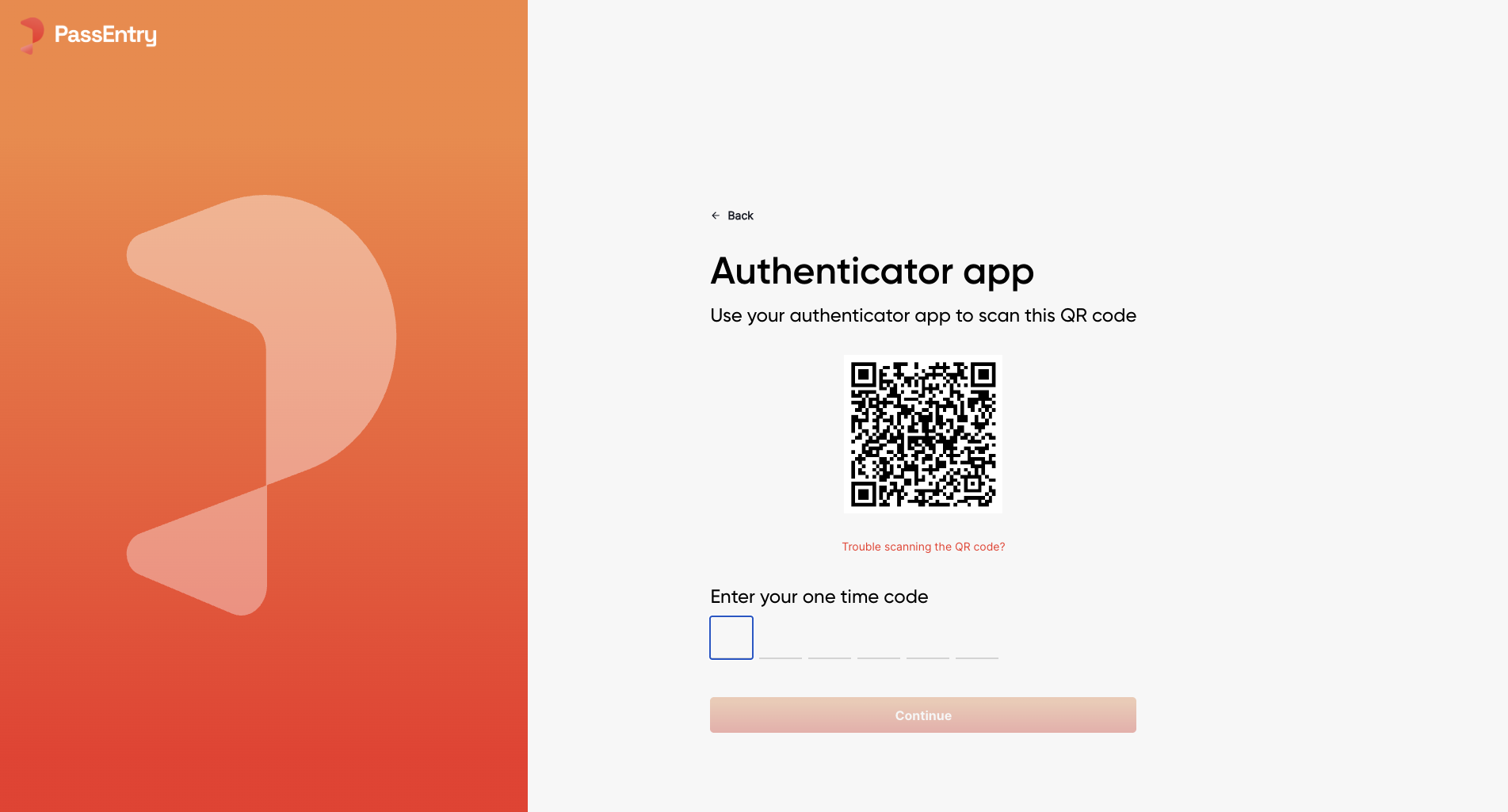
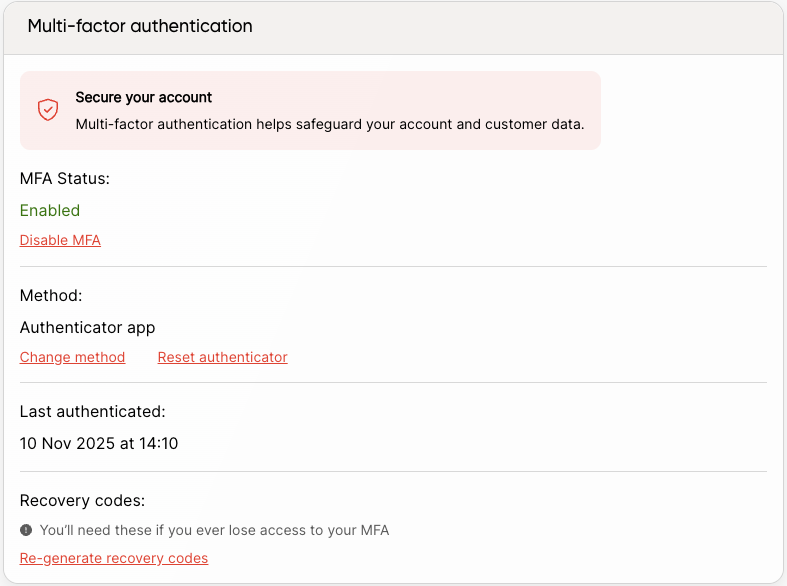
October
2025-10-30
Resetting overridden pass template fields
After using thetemplateOverride option on pass to override template design,
you can now revert to the original template design by passing null to any previously overriden value.Check out the guide here: Pass Template Override
2025-10-07
Geofencing for Android
Geofencing, previously available only on Apple Wallet, is now supported for Google Wallet passes. You can configure locations and enable geofencing for Android devices.September
2025-09-23
Pass Value Localisation
We’ve added support for localising pass field values. This is available in the pass create and update endpoints.For more information and usage examples, check out the Translating Passes: Localisation Guide.2025-09-16
Pass Template Localisation
We’ve added per‑field localisation so you can present pass content in your customers’ preferred language without duplicating templates. You can now localise both field labels and values by providing translations under the optionallocalisation object (keyed by language codes like en, fr, is).The defaultLanguage defines the fallback, and responses only include localisation when translations exist. You can localise any subset of fields – untranslated fields automatically use the default language.For more information and usage examples, check out the Translating Passes: Localisation Guide.August
2025-08-20
New Transit Pass type
We’ve added a new transit pass type to the API. This allows you to create a pass that is used for transit.Check out the guide here: Transit Pass Template, Transit Pass
2025-08-04
Pass Download Page - Localisation
We’ve added support for localising the pass download page into up to 5 different languages. This is available in the pass download page editor under the ‘Languages’ section.July
2025-07-29
Dynamic Barcode Values
You can now make the barcode value dynamic by using the%{passData.xyz} syntax(e.g., Hello, %{passData.extId}!). Currently, only %{passData.extId} and %{passData.uuid} are supported.Check out the guide here: Pass Barcode, Pass Template Barcode
2025-07-25
Webhook Subscriptions API
We’ve introduced a new Webhook Subscriptions API that allows you to programmatically manage your webhook endpoints and supports multiple webhook subscriptions. You can now:- Create, update, and delete webhook subscriptions
- List all your active webhook subscriptions
- Test webhook endpoints before going live
- Rotate webhook secret keys for enhanced security
Check out the guide here: Webhook Subscriptions API
2025-07-21
Pass download page troubleshooting link
We’ve added a new option to include a Help & FAQs link on a pass download page. When enabled, this link will redirect users to the troubleshooting URL you provide—making it easier for them to get assistance during the download process.This feature is available in the pass download page editor.2025-07-15
Pass Template Fields API
You can now use theoverride_field_value key to enforce the latest default values from a pass template.When this key is set to
true, all existing pass field values will be overridden with the current defaults defined in the pass template.If the key is not provided, it defaults to false, which means existing field values will be preserved and not forcibly updated.This key is only available when updating a pass template.
Check out the guide here: Pass Template Fields API
2025-07-09
Pass Templates API now in open beta
We’ve opened up access to the Pass Templates API to all users. You can now use it to create, update, and list pass templates, as well as manage template settings.If you run into any issues or have feedback, feel free to reach out to [email protected].Read the guide to get started: Pass Templates API
2025-07-07
Pass Download Pages
We’ve added a new feature that allows you to create multiple custom pass download pages for your organisation. A page can be associated with an entity or one or more pass templates. This feature is available in the pass download pages section of the dashboard.Check out the guide here: Pass Download Pages
June
2025-06-25
Pass Created Webhook
We’ve added a new webhook for when a pass is created. This webhook is triggered when a pass is created via API, dynamic forms or any other method.2025-06-24
Ability to filter passes by external ID prefix
You can now filter passes by external ID prefix to group passes together by extId, if they share a common prefix text value.extIdPrefixCheck out the guide here: Passes API
2025-06-17
Pass Templates API released on closed beta
We’ve added a new API for managing pass templates. This allows you to create, update, and delete pass templates, as well as manage pass template settings.This API is currently in closed beta, and is only available to select users. If you’d like to join the beta, please contact us at [email protected].Check out the guide here: Pass Templates API
May
2025-05-23
Support for different barcode types
We’ve added support for different barcode types, includingcode128, pdf417, and aztec.
You can now select the barcode type from a dropdown when creating a pass and set the default barcode type for a pass template on dashboard.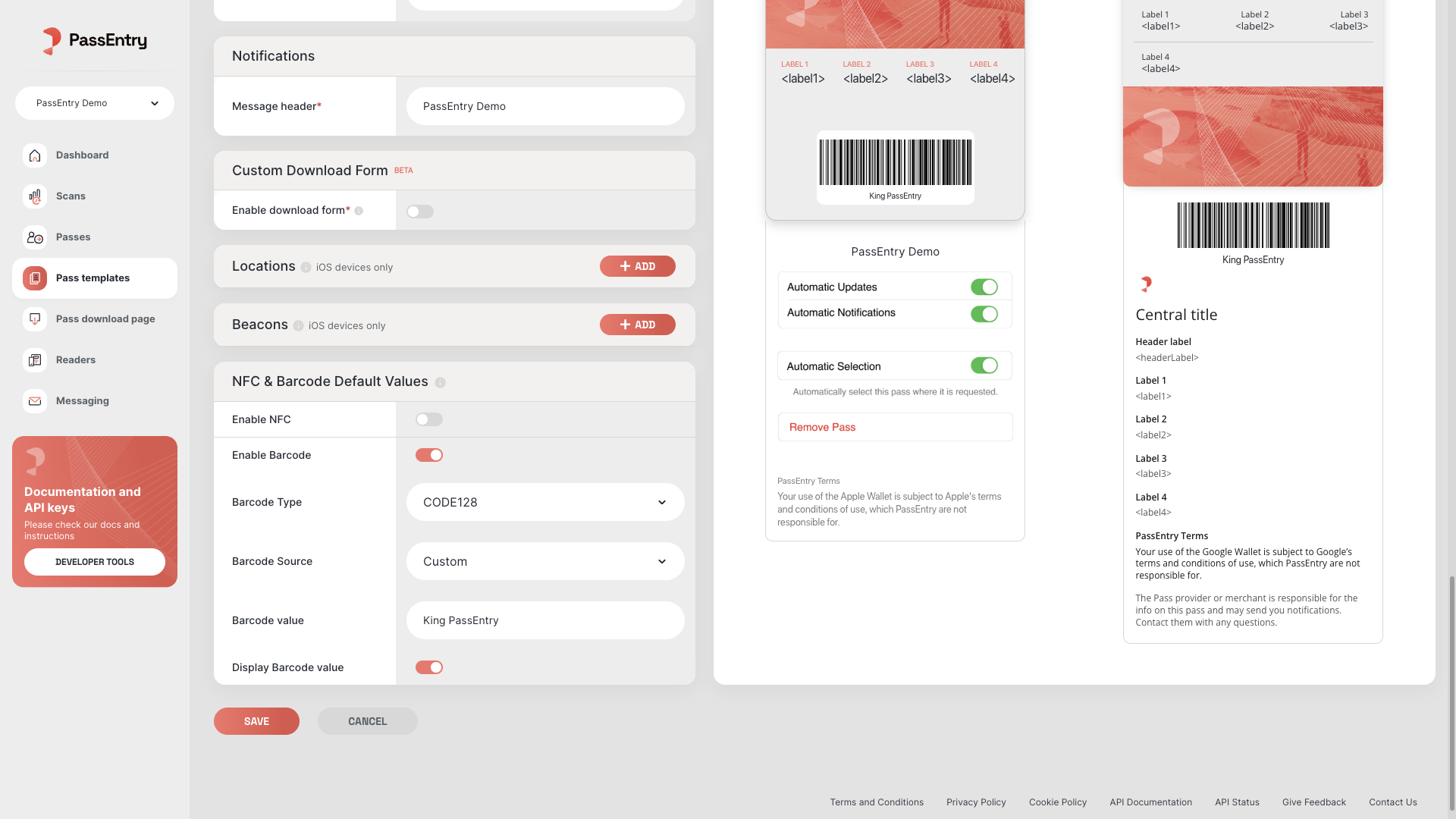
2025-05-07
Improved team access controls
Admins can now invite and remove team members, no longer limited to the lead account. A new “member” role offers view-only access.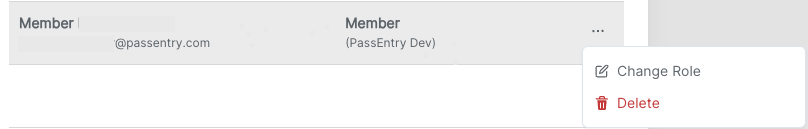
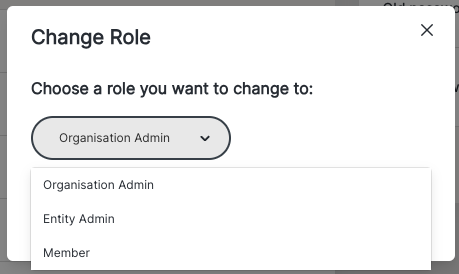
April
2025-04-25
Additional app linking options
ApplePasses now support multiple App Store links, displaying the first available app in the passholder’s country.GoogleAdded customisable display text for Google App links on the front of passes.2025-04-22
Custom NFC source for passes and setting NFC defaults at template level
When creating a pass via dashboard, you can now select the NFC source from a dropdown. This allows you to use a custom NFC source for your pass. You can also set the default NFC source for a pass template, which will be used when creating a new pass from that template.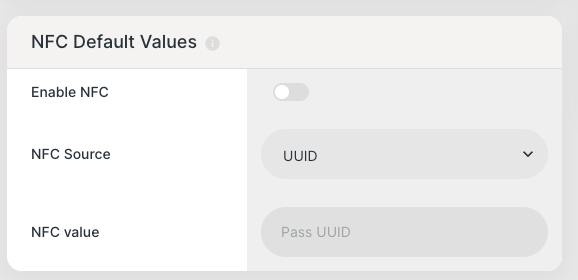
2025-04-17
Custom pass download success message
We’ve added a new feature that allows you to customize the success message that is displayed when a pass is downloaded. This feature is available in the pass download page editor.2025-04-16
Loyalty Info Now Visible on Scans
We’ve added loyalty data to the/scans and /scans/log endpoints - meaning loyalty actions are now logged at the scan level and visible in the ‘Scans’ section on the dashboard. You can now validate a pass and manage loyalty in a single request, with support for add, redeem, override, and stamp operations.2025-04-16
VTAP Automatic Reader Setup
You can now set up your VTAP readers automatically via the PassEntry Dashboard - no need to access VTAP Cloud. The setup takes just a few minutes.Check out the guide here: VTAP Automatic Reader Setup
2025-04-04
March
2025-03-20
Custom Download Forms
We’ve added a new feature that allows you to create custom download forms for your passes. This feature is available in the pass template editor.Check out the guide here: Custom Download Forms
2025-03-17
Dashboard Redesign
We’ve redesigned the Dashboard to improve visibility, filtering, and performance. The update includes top-level stats, and enhanced Passes, Scans, and Messaging sections with detailed breakdowns and flexible date range controls (7 days, 1 month, 6 months, all time). We’ve also made performance improvements for faster loading.February
2025-02-13
Auto-format notification links
When sending a notification with a link, the link will now be formatted automatically so it is clickable on both Apple and Google, without needing to know the device type.Check out the guide here: Notification links
January
2024-10-12